it is clear that from the outside one might have the impression that we are publishing less at the moment. It’s just an illusion. I am leading a campaign of rewriting and major updating to further improve our SEO. This has led me to write a few thousand words in a few days. So that inevitably leaves a little less time to write new blog articles, but it’s just as important for SEO. I will try to explain everything in this short article.
Table of contents
- Different positions in the search results make all the difference
- Update your old content: an SEO strategy that pays
- Four areas of activity to improve your content and boost your SEO
- How to choose the right content to update
- A concrete example of rewriting
Ranking differences change it all
You might as well know right away; several positions of difference in Google’s rankings can help you make a massive difference in terms of organic traffic. And that is precisely what I’m trying to achieve.
The 1st position collects 31% of the clicks, and the deeper you get into the ranking, the lower the click-through rate (CTR). Only 0.8% of Internet users go to the 2nd page of results.
I have used research from Backlinko to illustrate the CTR gains from one position to another. You can see that you lose roughly one percentage point of CTR at for each position lost up to the 7th position. Then the CTR remains about the same.
Why is updating content important for SEO?
Google likes fresh content. That is a fact. If you start a blog, your performance will be much better if you regularly update your old content. To convince yourself, read, for example, this post published by Neil Patel.
Four essential points to update your blog
- check the links and eliminate all broken links (errors 404)
- rewrite at least 20% of the content
- add links to recent pages
- check your metadata and SEO title
By updating old content on your site, you “show” Google that you are taking care of your website and that it is “worthy” to be included in search results.
The question is what to update.
What should I update in my online content to boost my SEO?
It’s hard to look back at an article we wrote years ago (more than ten years ago for some of my posts). To be effective, you need a plan of attack and know in advance on what you are going to work.
Update axis 1: the hyperlinks
If you should only update one thing, it would be the external links. First, make sure that none of them is broken (error 404). Also, take advantage of this spring cleaning to include links to more recent external resources. Keep “old” links only if they are sustainable. For example, we sometimes include links to scientific articles. These links will still be relevant in 20 years. A link to a newspaper article, on the other hand, might be completely outdated.
Update axis 2: the actual content
My rule is that I have to rewrite at least 20% of the content with each update. I add more content because longer articles are also more likely to rank well. In the graph below (see source here) it is clear that articles of +/- 2000 words are the ones that perform best.
For example, our most popular article is 5000 words long and is a reference on the internet in all three languages (French, English, Dutch). This article was born from the rewriting of an 800-word article that was already well ranked. But when I rewrote it, I found the 1st position quite quickly.
Update axis 3: the design
Another essential update axis is the design of the post. In other words, the difference between my articles from 10 years ago and those I write now is like night and day. I’ve been pulling out some pre-2010 pearls for you. Looking at my old posts, I am so embarrassed ? the differences are apparent of course:
- I divide the text into paragraphs (thanks to Fred Wauters for his writing training)
- I systematically add a summary for the most relevant articles
- I sum up the conclusions in picture form
- I highlight the text with illustrations and colour inserts
Update axis 4: Meta data
My advice will not be complete if I do not encourage you to update your metadata and SEO title. If your article is outdated, likely, this was not one of your priorities at the time (I know what I am talking about). So, you may have kept the same title as the SEO title of your article. It may, therefore, be too long. Make sure to rewrite it so that in your SEO title, the keyword is visible. Perhaps also the meta-description is not filled in. By definition, Google will take the first lines of your article. By rewriting two lines and typing in your keyword, you will have a better chance of appearing in the search results.
How to decide which content to update?
If you have a website with about 50 pages, it’s easy. You take two days a year to do it all at once. If you have 3500 pages like on our site, you need another strategy (unless you hire someone full-time to do that).
To work efficiently, nothing better than the search console. Here is a small excerpt from ours (we rank for more than 3000 keywords). After exporting your list of keywords and their performance (impressions and click-through rates) as an Excel file, you have to sort them. First, classify your results by the number of prints and then choose the keywords that are important for your business, for which your position is between 4 and 10. Each place gained between 4 and 10 will increase your online traffic. You will see that in the list I also took a keyword whose position is 11.46. This keyword is essential to me, and my intention is, therefore, to move to the first page of results first.
A concrete example
Let’s take the concrete example of this excellent article I wrote on customer experience at Flying tiger. I had made a before/after (for the capture “before” I took the not updated English version).
As you can see, it has nothing to do with it anymore. I added a summary, made links to articles written later, added illustrations to the text to make it less cumbersome. I also made sure to complete the “ALT TXT” tags and add text to increase the size of the article. All the elements are, therefore, in place for the click-through rate to increase significantly. I will be monitoring the search console in the coming weeks and will share the result with you.
Posted in Misc..
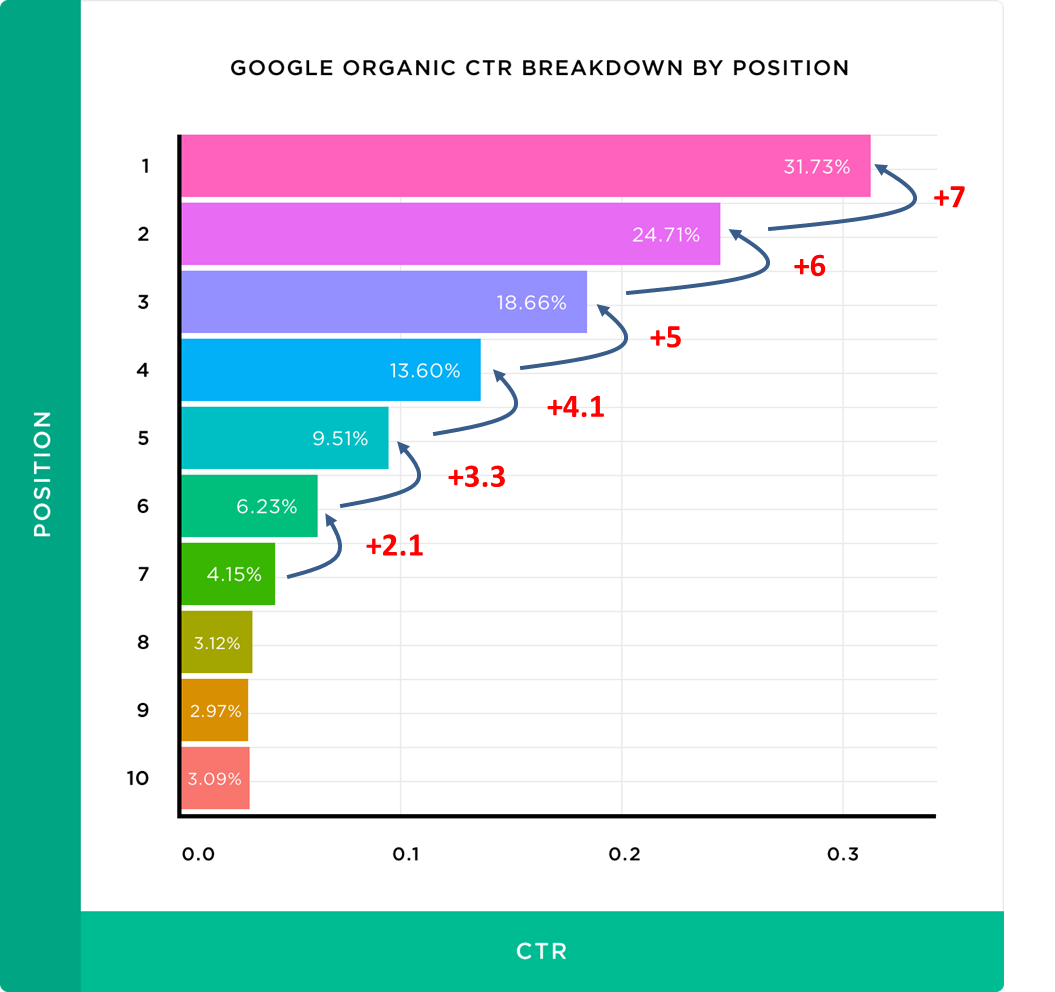
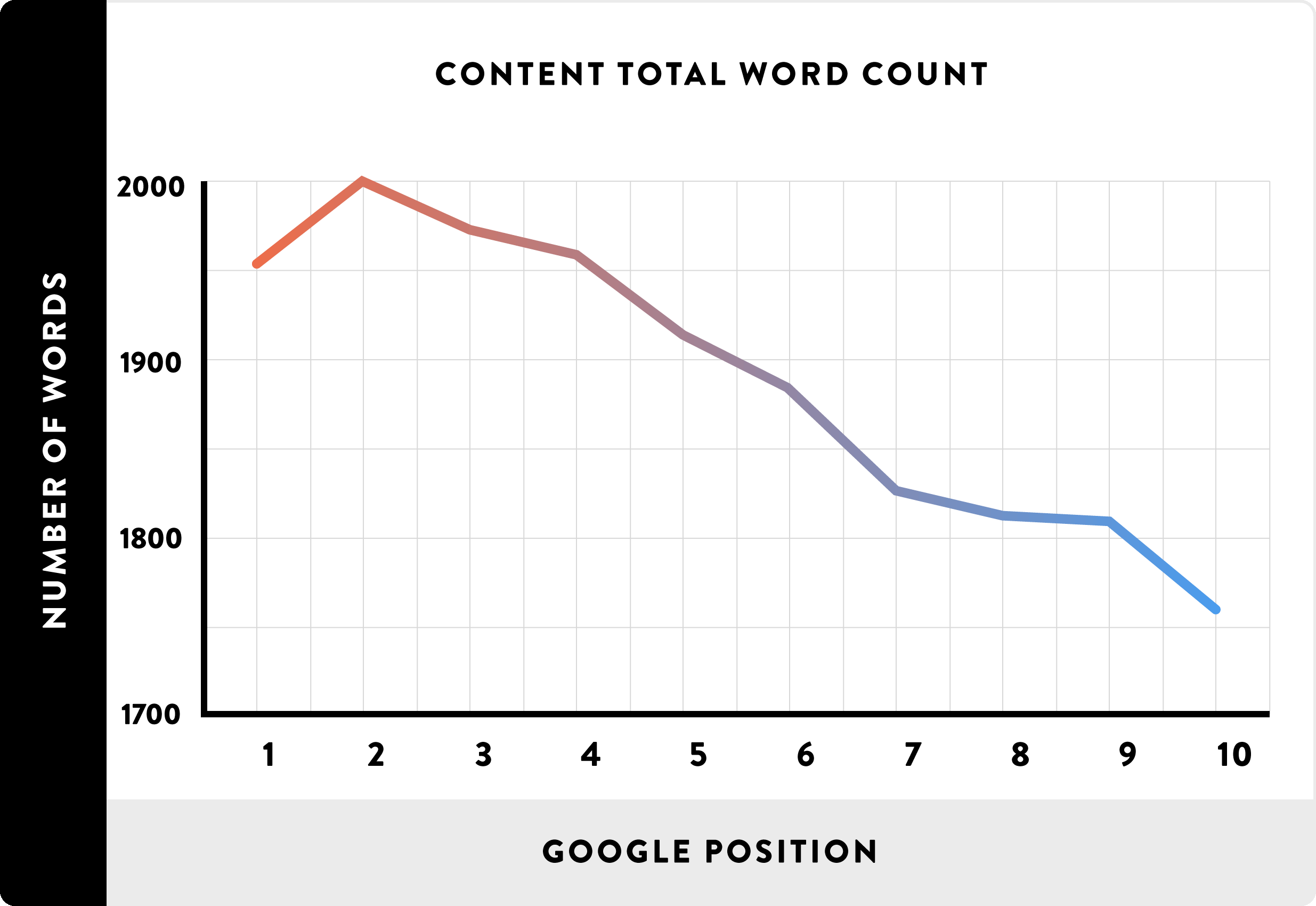
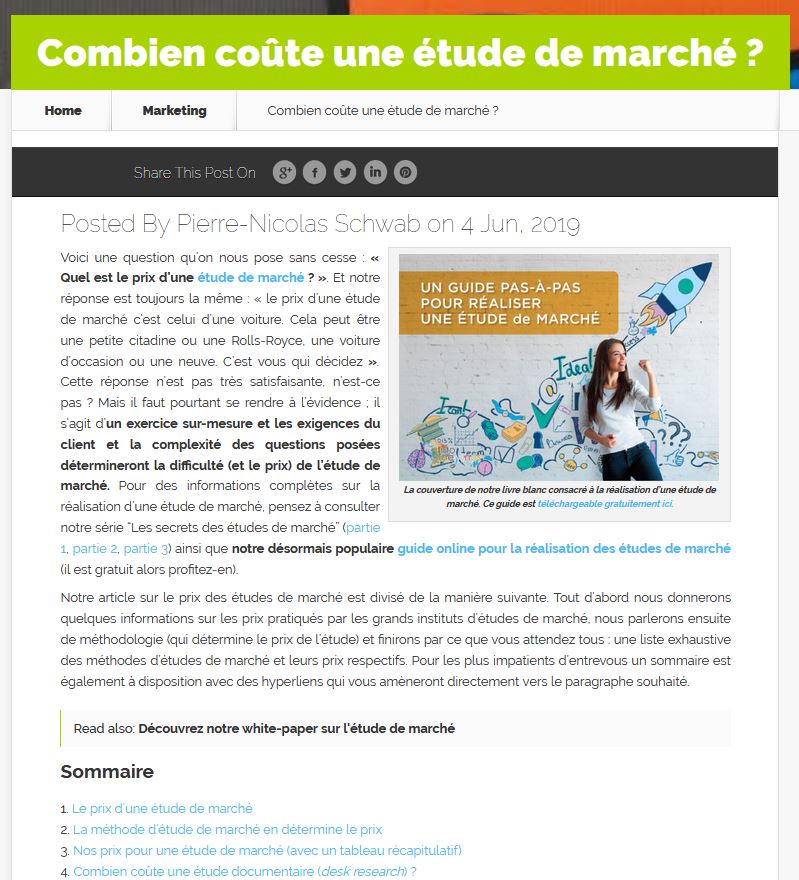
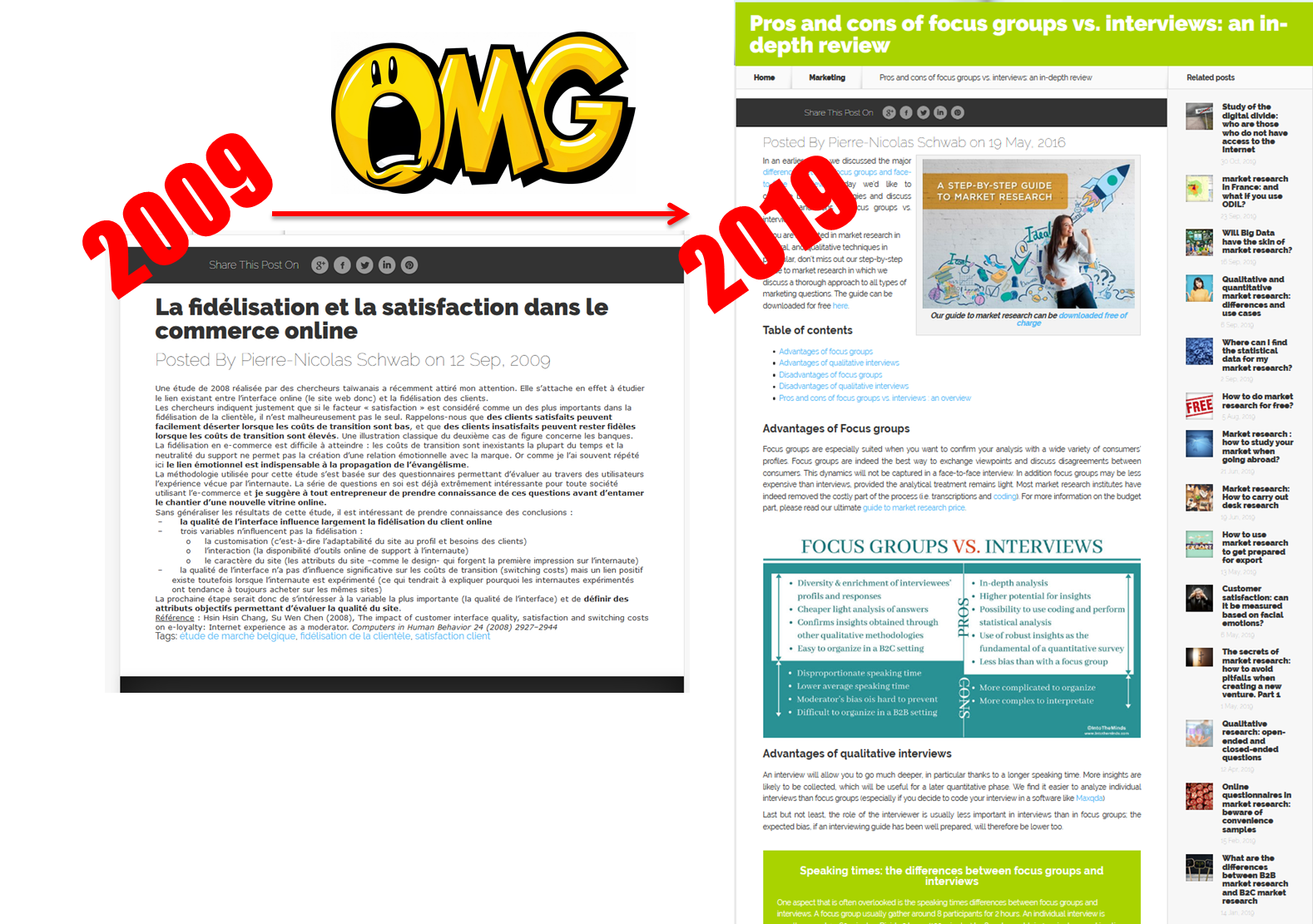
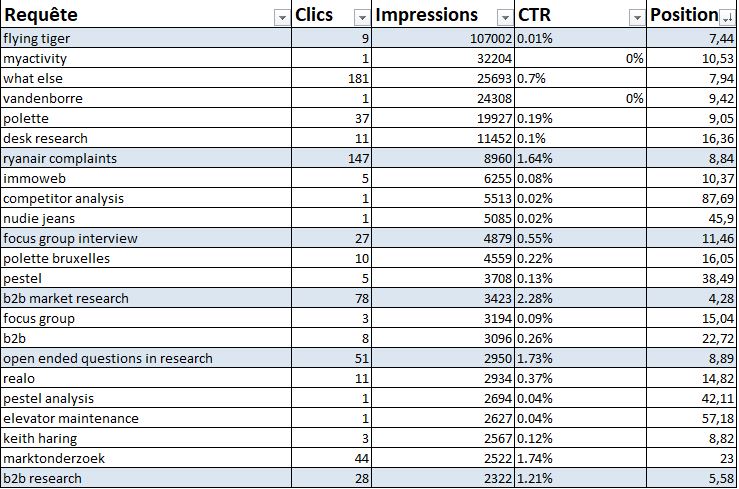

18 December 2020
Thanks for the very helpful information on updating your website.we are in the process of doing the same with our 70 page site and will begin using your tips over the holidays to update all pages.
18 December 2020
Happy that this article could help you. Keep us up to dat with the results and keep up the good work.